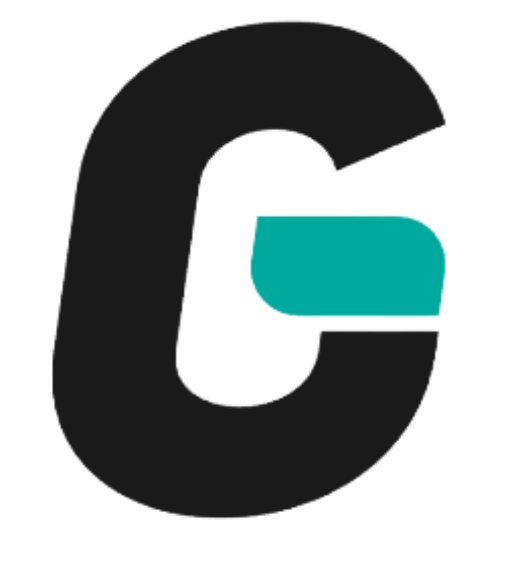As the soft glow of your monitor illuminates the contours of your focused face, you sit poised at the brink of battle, your World of Warcraft character standing amidst the vast landscapes of Azeroth.
You’re no stranger to the game’s default UI, but you’re aware that the true power lies in customization—tweaking and tuning your user interface until it becomes an extension of your will.
This guide is your companion on the journey to UI mastery, where you’ll learn to reshape the on-screen elements to suit your strategies, ensuring that every spell cast, every movement, is executed with precision.
It’s not just about looking good; it’s about streamlining your play to keep you one step ahead of the competition.
Stay with me, and let’s unveil the secrets and tools that the pros use to transform their gaming interface into a conduit for their skill, ensuring they remain at the top of their game.
Why settle for the standard when you can customize your way to greatness?
Understanding the Default UI
Before diving into customization, it’s essential to grasp how the default UI in World of Warcraft is laid out and functions. As a pro player, you know that the user interface (UI) is your primary tool for interacting with the game world. The default UI provides a mini-map in the upper right corner, which is crucial for navigation. It’s surrounded by various menus and icons that give you quick access to your character’s abilities, quest log, and social features.
At the bottom of the screen, you’ll find your action bars, where your spells and abilities are housed. You’ve got to be familiar with this setup because it’s where most of your in-game actions stem from. Directly above the action bars, the default UI typically places your player frame on the left and your target frame on the right—key for monitoring health and resources during combat.
If you’re looking to tweak things, that’s where an addon manager comes in handy. It allows you to install and update addons that can modify or enhance the UI to better suit your playstyle. Remember, mastering the default UI layout is your first step toward tailoring your interface like a pro.
Essential Add-Ons for Customization

To truly tailor your World of Warcraft experience, you’ll need to delve into the world of add-ons, which are essential tools for UI customization. Action bar addons are a game-changer, allowing you to modify icon size, layout, and even hide unnecessary art for a cleaner look. You can’t overlook the convenience they bring, especially when managing multiple abilities in the heat of battle.
Enhancing your mini-map is another priority. A robust map addon not only improves the aesthetics but also introduces critical functionality, such as tracking quest objectives or rare spawns. It’s an indispensable tool for efficient navigation.
Don’t forget to organize your addon folder. It’s crucial for smooth performance and quick troubleshooting. A cluttered folder can lead to conflicts or errors, so keep it tidy by regularly updating and removing outdated addons.
Lastly, if you’re into professions, an addon for gathering can vastly improve your efficiency. It’ll help you locate resources on the mini-map, saving time and maximizing your in-game profits.
Personalizing Your Layout

While essential add-ons enhance functionality, personalizing your layout ensures your interface aligns perfectly with your playstyle and preferences. Start by repositioning the player and target frames. You’ll want to drag your player frame closer to the center of the screen for easy monitoring. The red square that appears indicates the optimal position, allowing you to keep an eye on your character’s health and status with minimal eye movement.
Next, tackle the cast bar. Place it strategically between the player and target frames. This setup ensures you’re tracking your spellcasting without losing sight of key health stats. The red square guides you to the ideal spot.
Don’t ignore your action bars. Position them under the player and target frames, ensuring you have at least two for efficient ability access. Adjust the icon size and rows for a clean look and quick response. Think about adding a vertical action bar for critical spells and consider hiding the action bar art to streamline your experience.
Mastering Macros and Keybindings
Mastering macros and keybindings can significantly enhance your gameplay, allowing for quicker reactions and more streamlined combat in World of Warcraft. These tools are standout features that let you tailor your experience to fit your playstyle.
With macros, you can perform complex sequences of actions with the press of a button. They’re life-savers, especially when you’re in the heat of battle and need to execute commands rapidly.
For advanced users, diving into macros means you’re less likely to be caught off-guard if the game crashes or lags, as you’ve got contingency plans built right into your playstyle. You’ll want to keep your macros updated and handy, potentially saving them in addon archives, so you can easily import them after updates or on new characters.
Keybindings are equally crucial. They put your abilities right at your fingertips, so you can move and react without constantly clicking the mini-map or searching for spells. Customize your keybindings to keep your most-used spells and abilities close, and don’t forget to bind keys for quick access to items and interface elements like your map and character panel.
Get comfortable with these configurations, and you’ll notice a significant difference in your gameplay efficiency and effectiveness.
Performance Optimization Tips

Building on your knowledge of macros and keybindings, optimizing your UI further can lead to even smoother gameplay and quicker responses in World of Warcraft. One key aspect is to declutter your screen, ensuring important information is easy to see.
Start by resizing your mini-map and repositioning it to a corner that doesn’t obstruct your field of view. This small adjustment helps you maintain awareness of your surroundings without it dominating your screen.
Dive into the vast addon ecosystem to find tools that streamline your UI. Look for addons that provide minimalist frames for your player and target, freeing up screen real estate. Also, consider addons that can smartly hide action bars when they’re not needed, reducing on-screen clutter.
Optimize your action bars by having them close to your character’s feet. This allows for quick glances to check cooldowns without significantly diverting your attention from the action. If you’ve got spells and abilities you use less frequently, tuck them away on a vertical bar at the screen’s edge.
Conclusion

You’ve done it! Your UI is a sleek extension of your instincts, with those add-ons streamlining every raid.
Picture Jeff, a fellow gamer who, with a few tweaks, went from fumbling in PvP to dominating the arena. That’s you now—efficient, deadly, unstoppable.
Dive into Azeroth with confidence, knowing every spell and strike is at your command.
Game on, champion—your adventures are now as limitless as your newly customized world.
You can visit the blog by following this link.